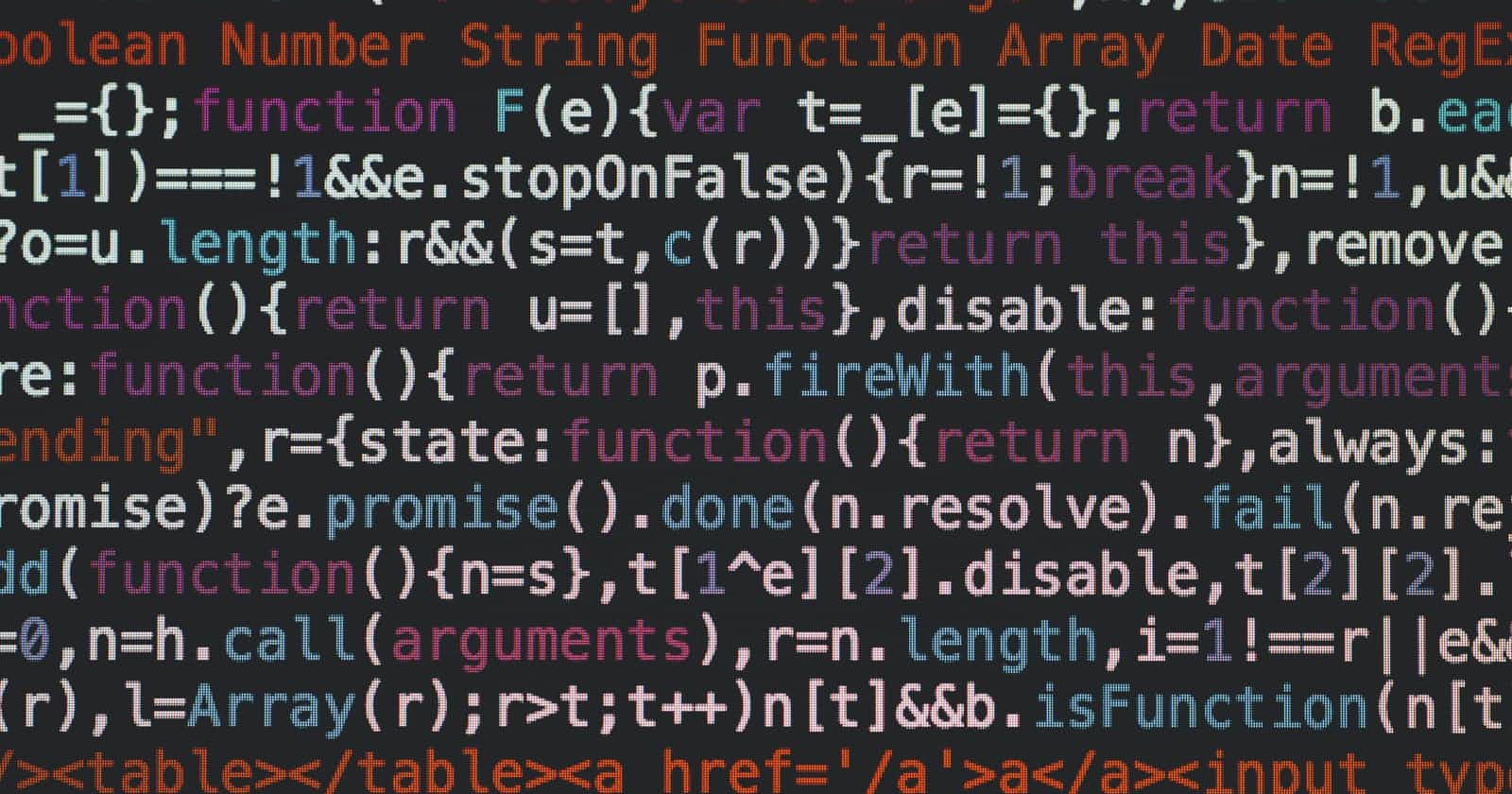Table of contents
This is my way of creating a digital with just HTML, SCSS, and vanilla JavaScripts. Let me tell you how.
Procedures
- Create a folder with any name you want.
- Go into the folder you have created and enter your favorite text editor.
- Create an HTML file with the name
index.html. Here's the syntax.
<!DOCTYPE html>
<html lang="en">
<head>
<meta charset="UTF-8" />
<meta http-equiv="X-UA-Compatible" content="IE=edge" />
<meta name="viewport" content="width=device-width, initial-scale=1.0" />
<title>Digital Clock</title>
<link rel="stylesheet" href="style.css" />
</head>
<body onload="initClock()">
<!-- greeting -->
<h1 id="greeting"></h1>
<!--Clock Start-->
<div class="datetime">
<div class="date">
<span id="dayname">Day</span>,
<span id="month">Month</span>
<span id="daynum">00</span>,
<span id="year">Year</span>
</div>
<div class="time">
<span id="hour">00</span>: <span id="minutes">00</span>:
<span id="seconds">00</span>
<span id="period">AM</span>
</div>
</div>
<!-- Clock end -->
<!-- footer -->
<footer class="footer">
<p>
2021 | Made with <span style="color: #e25555">♥</span> by
<a href="https://www.instagram.com/kbrnugroho/" target="_blank"> Naufal Akbar Nugroho</a>
</p>
</footer>
<!-- footer end -->
<script src="script.js"></script>
</body>
</html>
- And then, let's we create the
styles.css. Here's the syntax.
* {
margin: 0;
padding: 0;
box-sizing: border-box;
}
body {
height: 100vh;
display: flex;
justify-content: center;
align-items: center;
background: #10101e;
font-family: "Segoe UI", sans-serif;
flex-direction: column;
}
#greeting {
color: #ffff;
margin-bottom: 10px;
}
.datetime {
color: #ffff;
background: #10101e;
width: 340px;
padding: 15px, 10px;
border: 3px solid #2e94e3;
border-radius: 5px;
-webkit-box-reflect: below 1px linear-gradient(tranparent, rgba(255, 255, 255, 0.1));
transition: 0.5s;
transition-property: background, box-shadow;
cursor: pointer;
}
.datetime:hover {
background: #2e94e3;
box-shadow: 0 0 30px #2e94e3;
}
.date {
font-size: 20px;
font-weight: 500;
text-align: center;
letter-spacing: 3px;
}
.time {
font-size: 60px;
display: flex;
justify-content: center;
align-items: center;
}
.time span:not(:last-child) {
position: relative;
margin: 0 6px;
font-weight: 500;
text-align: center;
letter-spacing: 3px;
}
.time span:last-child {
background: #2e94e3;
font-size: 30px;
font-weight: 500;
text-transform: uppercase;
margin-top: 10px;
padding: 0 5px;
border-radius: 3px;
}
.footer {
position: absolute;
top: 42em;
left: 0px;
right: 0px;
text-align: center;
color: white;
cursor: default;
}
.footer p {
padding: 10px;
margin-top: -10px;
}
.footer a {
text-decoration: none;
color: white;
}
.footer a:hover {
color: #dedede;
}
- Last thing, we create the
script.jsfile. Here's the syntax.
// clock start
function updateClock() {
var now = new Date();
var dname = now.getDay();
mo = now.getMonth();
dnum = now.getDate();
yr = now.getFullYear();
hou = now.getHours();
min = now.getMinutes();
sec = now.getSeconds();
pe = "AM";
var midday;
var name = "Nopal";
midday = hou >= 12 ? "PM" : "AM";
if (hou < 12) {
var greeting = "Good Morning, " + name + "!";
} else if (hou >= 12 && hou <= 18) {
var greeting = "Good Afternoon, " + name + "!";
} else if (hou >= 18 && hou <= 21) {
var greeting = "Good Evening, " + name + "!";
} else if (hou >= 21 && hou <= 24) {
var greeting = "Good Night, " + name + "!";
}
document.getElementById("greeting").innerHTML = greeting;
Number.prototype.pad = function (digits) {
for (var n = this.toString(); n.length < digits; n = 0 + n);
return n;
};
var months = ["January", "February", "March", "April", "May", "june", "July", "August", "September", "October", "November", "December"];
var week = ["Sunday", "Monday", "Tuesday", "Wednesday", "Thursday", "Friday", "Saturday"];
var ids = ["dayname", "month", "daynum", "year", "hour", "minutes", "seconds", "period"];
var values = [week[dname], months[mo], dnum.pad(2), yr, hou.pad(2), min.pad(2), sec.pad(2), pe];
for (var i = 0; i < ids.length; i++) document.getElementById(ids[i]).firstChild.nodeValue = values[i];
}
function initClock() {
updateClock();
window.setInterval("updateClock()", 1);
}
- And so we have our Digital Clock using HTML, SCSS, and Vanilla JavaScript!
Finishing Up
Congratulation! You have finished the tutorial on how to create a Digital Clock using HTML, SCSS, Vanilla Javascript! I hope this blog can benefit you all and don't forget to share this blog to everyone! Thank you!